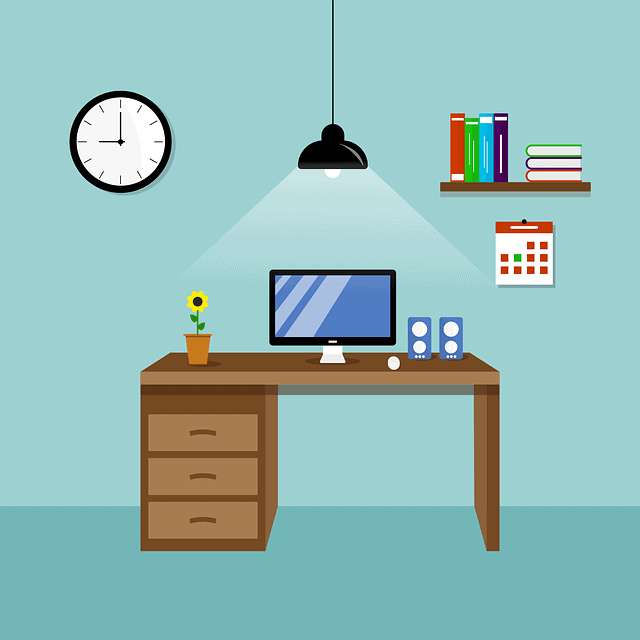Tech Tips
AI Tools for Image Uncropping and Resizing: Transform Your Visuals with Ease
How many times have you wanted to crop a picture without losing the resolution?

Think about how you could transform your cropped image into an expanded image. What if you can do all of that with just a couple of clicks? With an advanced AI image extension tool such as the getimg.ai AI Uncrop, you can very easily do this. getimg’s AI tools are designed to level up your still images, and that’s what makes them great for creative projects, social media, marketing, and more.
What is AI Uncrop?
AI Uncrop or the AI image extender is a cutting-edge offering from getimg.ai that allows you to extend your images to all four sides. All you have to do is upload an image and the AI Uncrop will generate fresh content that matches the original style, color palette, and general constructs of the imagery. Say goodbye to awkward crops and hello to smooth and seamless iterations that will only build your visual narrative.
No matter, if you are a content creator or a digital marketer, image tools can really take your product image editing to another level.
How Does It Work?
It’s very easy to get started with AI Uncrop. Upload the photo you want to extend and provide a one-sentence text prompt, and it will automatically extend the image while maintaining the original aspect ratio so that it always looks balanced.
If you also need to resize images for the web, getimg.ai also has an AI image resizer. With the image resizer tool, you can change the image size with smart AI prompts.
Who Can Benefit from These Tools?
Whether you’re a professional blogger creating unique header images, or a social media manager looking to maximize your organic reach with different platforms, with image extension software, you can make your posts stand out with powerful, engaging visuals.
Tools like this are also great for digital artists looking to play around with scenery. You can extend the “set” in your art and create a panning effect to add depth or context to your pieces. Marketers, too, can take advantage of these tools, using them to create unique ad visuals. Make each photo into one piece of a story that’s just too good to miss.
Real-World Examples
For instance, a travel blogger wants to share an amazing view. The picture he takes is only able to capture part of the beauty. Using an AI image extender, he will be able to extend the picture. The horizon becomes visible and he can present the full panoramic outlook of that amazing view to the audience.
A small business owner has the perfect shot of a product but has cropped the photo too narrowly for the banner ad of their website. Once the AI image extender has extended out the photo, it fits perfectly.
Simplicity Meets Power
The best part of all? It’s ridiculously easy to use. You don’t have to be a graphic designer, photo editor, or animator. The platform is simple to navigate — the tool is designed to be user-friendly for everyone. If you’ve never done anything like this before, you’d be surprised how quickly you can master the craft with AI Uncrop.
Embrace the Future of Visual Storytelling
In this rapidly digitized world, innovation is what makes you unique. An AI image extender or resizer is an exciting opportunity to modernize your visual content. Not only do these tools get you ahead, but they also give you the chance to try new, innovative things.
You can use the image extender to take your social media accounts up a step and elevate your professional portfolio. These tools offer something for everyone. Help the best stories come out of your photos, whether you choose to extend them for power effects or resize them for a different placement.