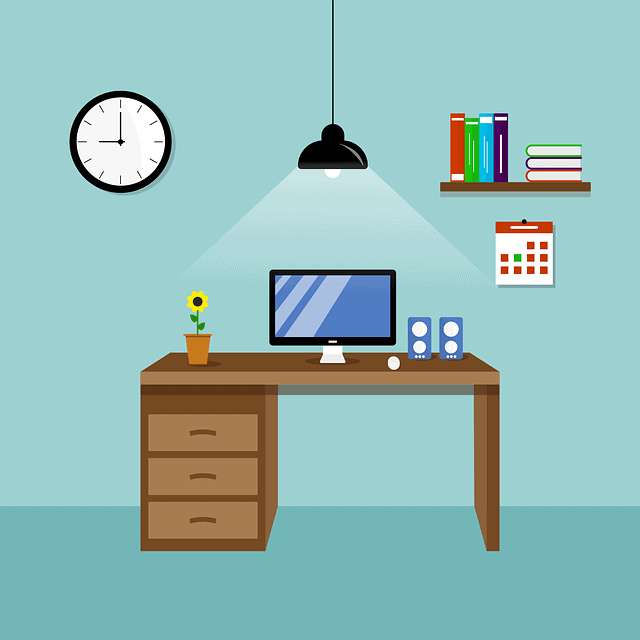Tech Tips
How to Remove Watermarks from Videos: Best Tools and Ethical Guidelines
Watermarks serve two main purposes including the protection of owner rights and the prevention of unauthorized use of video content. The removal of watermarks becomes legal when you no longer have access to your unmarked footage for use or work with licensed content for professional purposes. We will analyze the ideal programs for eliminating video watermarks throughout this post as well as explain effective ethical practices for watermark removal.
Click here to know more à https://support.google.com/photos/thread/328105710?hl=en.
When Is It Okay to Remove Watermarks?
Firstly, understand the conditions which allow for watermark removal tools since we will be discussing them next. Web users can remove watermarks from their videos as long as the owner approves this edit. A brand sometimes takes its previous marketing videos for reusage yet wants to eliminate the logo from defective branding. Content creators who update their video content need to swap their original branding elements because they want the newer version included.
However, removing watermarks from videos you don’t own or haven’t licensed is a copyright violation and may lead to legal consequences. Always ensure you have the rights or permissions to alter the content before proceeding.
Top Tools to Remove Watermarks from Videos
HitPaw Watermark Remover is one of the most popular tools for this task. It offers different AI-powered removal methods like smooth fill and edge detection to remove logos, text, and other on-screen watermarks. Its interface is beginner-friendly, making it suitable for casual creators and social media users.
Both images and videos benefit from using Apowersoft Watermark Remover as an effective software option. Users who work with stationary watermarks should find good results here since the program accepts multiple files for automatic processing. Users can view results while navigating the timeline and check exported outputs beforehand.
Users who edit from smartphones find Video Eraser (iOS and Android) to be a light-weight mobile app that helps them with watermark removal. The user can conveniently mark the watermark region before being able to trim videos and crop them while performing simple edits and stripming the watermark from the content.
Professional uses of Adobe Premiere Pro rely on manual masking and cloning techniques to remove watermarks effectively without compromising video quality though the program does not provide a single-click watermark removal solution. Professional editors involved with high-end content benefit best from this distinctive method.
Online Tools like Media.io and Pixiko offer browser-based watermark removal features. They are convenient for quick edits but are generally limited to smaller video sizes and may require a subscription for full resolution exports.
Tips for Clean Watermark Removal
The effectiveness of removing a watermark often depends on its size, location, and how it moves throughout the video. Static watermarks in corners are usually easier to erase than moving ones or those placed in the center. Cropping the video is a fast method but may result in the loss of important visuals. For high-quality results, using AI-based tools or advanced software that can intelligently fill in the background will yield better outcomes.
Conclusion
Skillful action is necessary to handle video watermark removal successfully. Using the correct tools along with permission will enable you to refine your footage into high-quality reusable material. The essential requirement consists of preserving video quality as well as respecting ethical rules either through basic mobile applications or advanced software such as Adobe Premiere Pro.
Clean visuals tell a better story—just make sure you’re telling it the right way.