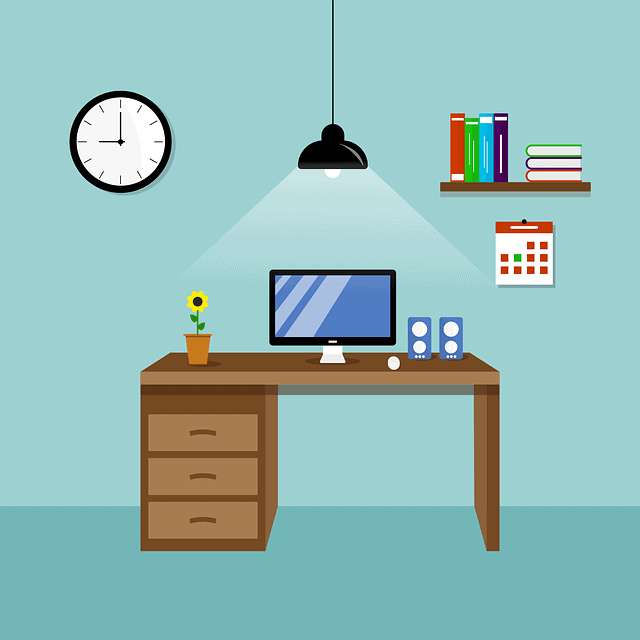Tech News
How USB Port Sharing Helps Remote Workforces
Today, more businesses provide remote work solutions to employees. Most such companies have a hybrid structure where workers work partially from homes and partially from offices. However, businesses must secure this work by providing remote work software. One such option is USB port sharing software, which this article focuses on.
Remote Work Statistics
Let’s begin with some key metrics. It’s clear that the world has changed after the pandemic. While before COVID-19, most employers weren’t keen on allowing workers to remain at home and work remotely, today, it’s our reality. The data over the years has proved that employees don’t become lazier when working from home; on the contrary, sometimes, they work even better.
The data provided previously indicates that several industries may be interested in remote work, which means that companies must provide their employees with means of communicating and sharing data. One such solution is USB port sharing software.
Other data also offers some interesting insights. In 2023, 12.7% of full-time employees worked remotely, and 28.2% followed a hybrid work model. The data indicates the increasing popularity of remote work, with many opting for a blend of home and office work for flexibility.
However, the majority (59.1%) continued to work in physical offices, highlighting the enduring prevalence of traditional office environments. 98% of employees were interested in part-time remote work, indicating an increasing inclination towards flexibility and work-life balance.
Employers also adjusted, with 93% intending to persist with remote job interviews, indicating their acknowledgment of the usefulness of remote work. Roughly 16% of companies currently function entirely remotely, which proves that this model can be effective.
How USB Port Sharing Software Can Help?
USB sharing software allows users to share USB devices over a network, typically Ethernet. It’s an extremely convenient software that helps different businesses work remotely and effectively without visiting a physical office.
What Is USB Sharing Software?
USB sharing software functions by establishing a virtual connection between USB devices and computers over a network. The software comprises a server component installed on the computer where the USB device is physically connected and a client component installed on remote computers requiring access to the shared USB devices.
These are the main features of USB port sharing software that help it operate:
- Server component. The server component of the software runs on the computer where the USB device is physically connected. It captures the USB device and makes it available for sharing over the network.
- Client component. The client component runs on remote computers that need access to the shared USB devices. It allows users to connect to the server and access the shared USB devices as if they were locally connected to their own computer.
- Communication protocol. USB sharing software uses a communication protocol for data transmission between the server and client components across the network. This protocol ensures secure and efficient data transfer through encryption to protect sensitive information.
As a result, users can share a wide range of devices, like printers, scanners, storage devices and tools, work equipment, and other tools. Thanks to protection measures, such as encryption, data sharing is safe and limited only to users who are validated and allowed access.
Benefits Of USB Port Sharing Software For Different Industries
The description of this software in the previous section already hints at the advantages of USB port sharing solutions. Clearly, it’s a great option to secure remote work. However, numerous other pros also exist. This is the list of benefits of USB port sharing software:
- Organizations with multiple office locations can consolidate USB devices, such as printers and scanners, and share them in all locations. This option greatly reduces hardware expenses (because they don’t need to install it in every location) and simplifies device management.
- Better productivity and remote collaborations. Software that allows remote workers to access essential USB devices, such as printers and scanners, from their home offices or other remote locations.
- Teams working on collaborative projects can share specific USB devices, such as 3D printers or design tablets, over the network.
- IT departments can use USB sharing software to manage and monitor USB devices.
- USB sharing software allows employees to bring their own devices (BYOD) and connect them to shared USB devices.
The bottom line is that this solution provides versatility and flexibility. In many cases, it also offers cost-reduction benefits, especially when a business requires expensive hardware.