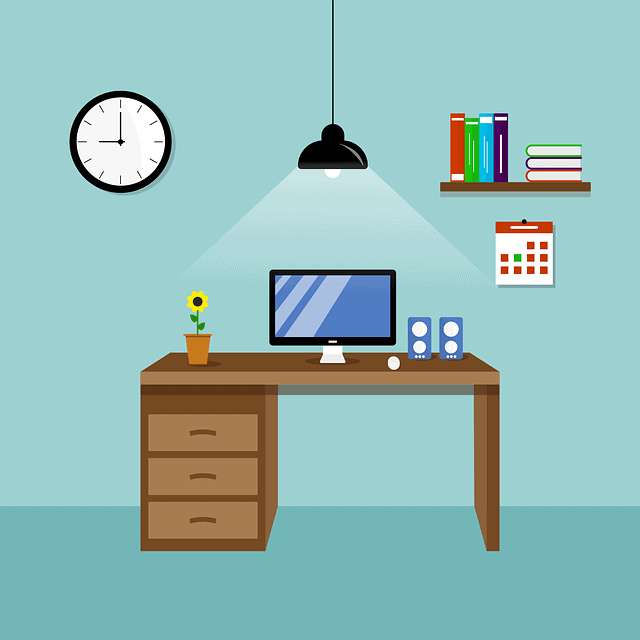Tech Tips
Maximizing Efficiency with Microsoft Entra Suite for Seamless Identity and Access Control
In today’s rapidly evolving digital landscape, organizations must prioritize both security and ease of access for their employees and users. This has led to an increasing demand for robust identity and access management (IAM) solutions that help protect sensitive data and ensure seamless access to business applications. Among the various tools available, Microsoft Entra Suite stands out as a powerful platform for maximizing efficiency in identity and access management.
The Need for Effective Identity and Access Control
As businesses expand and embrace digital transformation, the security of their IT infrastructure becomes increasingly important. Identity and access management systems play a crucial role in ensuring that only authorized users have access to critical systems, applications, and data. Without a strong IAM solution, organizations face heightened risks from potential data breaches, unauthorized access, and identity fraud.
In addition to security, modern businesses need an IAM system that offers flexibility, scalability, and ease of use. These systems should allow IT administrators to manage access permissions across various platforms, including on-premises, hybrid, and cloud-based environments. This is where Microsoft Entra products come into play.
What is Microsoft Entra Suite?
Microsoft Entra Suite is a comprehensive suite of IAM solutions designed to help businesses securely manage identities and control access to their applications and data. It enables seamless integration with a wide range of Microsoft and third-party applications, ensuring that users can securely access resources across multiple platforms.
The suite offers several key products that make it a one-stop solution for identity and access management. These products work together to streamline identity governance, enhance security, and improve user experience across the organization.
Key Products of Microsoft Entra Suite
1. Microsoft Entra Identity Governance
Identity governance is at the heart of an effective IAM solution. Microsoft Entra Identity Governance helps organizations manage and control user identities throughout their lifecycle. This product enables businesses to automate identity-related tasks such as provisioning, deprovisioning, and access reviews.
By implementing identity governance policies, organizations can ensure that users have the appropriate level of access based on their roles and responsibilities. This minimizes the risk of over-provisioning, ensuring that employees only have access to the resources they need to perform their jobs. With automated workflows, IT administrators can reduce the administrative burden associated with identity management, allowing them to focus on more strategic initiatives.
2. Microsoft Entra Permissions Management
Permissions management is another crucial aspect of effective access control. Microsoft Entra Permissions Management allows organizations to manage and monitor user permissions across their entire IT environment. With this product, businesses can ensure that users only have access to the resources they need, while minimizing the risk of privilege escalation or unauthorized access.
Entra Permissions Management provides an intuitive interface for administrators to review and manage permissions. The product also supports granular access controls, enabling organizations to implement the principle of least privilege (PoLP), where users are given only the minimum level of access required to perform their duties.
3. Microsoft Entra Verified ID
For organizations looking to enhance security and trust, Microsoft Entra Verified ID is a powerful tool. This product enables businesses to issue and manage verifiable credentials for their users, allowing them to authenticate their identity securely. Entra Verified ID leverages decentralized identity technology, providing a self-sovereign model where users have more control over their credentials.
By issuing digital credentials, organizations can ensure that users are properly authenticated before accessing sensitive data or systems. This eliminates the need for traditional username-password authentication methods, reducing the risk of identity theft and phishing attacks. Entra Verified ID is particularly useful in scenarios where trust and verification are critical, such as in the financial services and healthcare sectors.
4. Microsoft Entra External Identities
In addition to managing internal users, organizations often need to manage access for external partners, customers, or contractors. Microsoft Entra External Identities allows businesses to securely manage and collaborate with external users while maintaining control over access to their resources.
With Entra External Identities, organizations can enable secure single sign-on (SSO) for external users, allowing them to access business applications with ease. This product supports various identity providers, enabling external users to authenticate using their existing credentials, whether from a social account, a partner organization, or a third-party identity provider.
5. Microsoft Entra Workload Identities
In today’s cloud-first world, managing access for workloads and applications is just as important as managing access for users. Microsoft Entra Workload Identities helps organizations control and secure access to cloud-based resources, such as APIs, microservices, and virtual machines.
By using Entra Workload Identities, businesses can ensure that workloads and applications are granted the appropriate level of access to cloud resources, while preventing unauthorized access. This product supports fine-grained access controls and integrates seamlessly with Azure Active Directory, enabling organizations to manage workload identities in a centralized manner.
Benefits of Microsoft Entra Suite
Microsoft Entra products provide a wide range of benefits that help organizations streamline their identity and access management processes. Some of the key advantages include:
1. Enhanced Security
With its robust security features, Microsoft Entra Suite helps organizations protect their critical data and resources from unauthorized access. By implementing strong access controls, identity governance, and multi-factor authentication (MFA), Entra products ensure that only authorized users can access sensitive information.
The suite also supports advanced security features like conditional access policies, which allow organizations to enforce security requirements based on factors such as user location, device health, or risk level.
2. Seamless User Experience
One of the major advantages of Microsoft Entra Suite is its focus on providing a seamless user experience. With features like single sign-on (SSO), external identities, and self-service capabilities, users can easily access the resources they need without friction.
Entra’s self-service capabilities also reduce the burden on IT teams by enabling users to reset passwords, request access to resources, and perform other tasks without needing to contact support.
3. Streamlined Administration
The suite’s centralized management console allows IT administrators to manage identities, permissions, and access controls across the entire organization. With automated workflows and policies, Entra products simplify identity and access management, reducing administrative overhead and improving efficiency.
4. Scalability and Flexibility
Microsoft Entra Suite is designed to scale with your organization’s needs. Whether you’re a small business or a large enterprise, the suite offers the flexibility to manage access across hybrid and multi-cloud environments. This ensures that businesses can securely manage identities and access, regardless of their infrastructure or scale.
5. Compliance and Auditing
For businesses in regulated industries, compliance is a top priority. Microsoft Entra Suite helps organizations meet compliance requirements by offering robust auditing and reporting features. Entra products provide detailed logs of user activity, enabling organizations to monitor access and track potential security incidents.
With built-in compliance controls, businesses can ensure that they meet industry standards and regulations, such as GDPR, HIPAA, and more.
How to Maximize Efficiency with Microsoft Entra Suite
To get the most out of Microsoft Entra Suite, organizations should consider the following best practices:
- Implement Role-Based Access Control (RBAC): By defining roles and assigning permissions based on those roles, organizations can ensure that users have access only to the resources they need. This minimizes the risk of over-provisioning and simplifies access management.
- Automate Identity and Access Management Tasks: Use automated workflows to handle common IAM tasks, such as user provisioning and access reviews. Automation reduces manual errors and frees up time for IT teams to focus on more strategic initiatives.
- Leverage Conditional Access Policies: Implement conditional access policies to enforce security requirements based on user context, such as device health, user location, or sign-in risk. This ensures that users can access resources only when certain conditions are met, reducing the risk of unauthorized access.
- Use Multi-Factor Authentication (MFA): Enforce multi-factor authentication for all users, especially for accessing sensitive applications or data. MFA adds an additional layer of security, making it harder for unauthorized users to gain access.
- Monitor and Audit Access: Regularly monitor and audit user access to ensure compliance and detect potential security risks. Use Entra’s reporting and auditing features to track access events and identify anomalies.
Conclusion
In a world where security breaches and data vulnerabilities are a constant threat, businesses must prioritize effective identity and access management. Microsoft Entra Suite offers a comprehensive, scalable solution that helps organizations secure their digital environments while improving user experience and operational efficiency.
By leveraging the powerful features of Entra products—such as identity governance, permissions management, and workload identities—organizations can ensure that their users and systems are properly authenticated and authorized to access the resources they need. With the right strategies and best practices, Microsoft Entra Suite can help businesses maximize efficiency while maintaining a strong security posture.