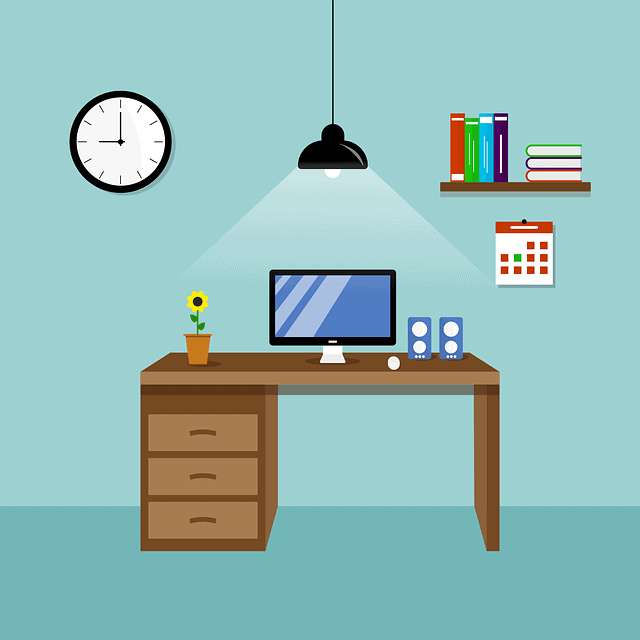Tech News
The Overlooked Compliance Risk: Are Your PDFs Accessible?
For all the energy businesses spend optimizing websites, mobile apps, and digital workflows, there’s one extremely common file format that keeps slipping through the cracks: the PDFs we all know and love. They’re everywhere: whitepapers, product manuals, policy documents, reports, and here’s the bad news – most of them are completely inaccessible.
And here’s the uncomfortable truth: if your site is otherwise compliant, your PDFs can still put you at legal risk.
Why PDFs Still Matter
Despite the rise of dynamic content and app-based platforms, PDFs remain a go-to for long-form, structured documents. They’re consistent, portable, and easily distributed. That’s why you still find them on government sites, SaaS help centers, and HR portals, amongst others.
However PDFs aren’t naturally built to be accessible. Unless they’re specifically remediated, they don’t support screen readers properly, they ignore keyboard navigation, and they’re missing the metadata that makes digital content usable for everyone.
The Legal Landscape Is Catching Up
Most accessibility lawsuits today cite WCAG standards, even though they were originally created for websites. But increasingly, accessible PDFs are being pulled into the conversation.
If you post a privacy policy or product manual in PDF form, it’s part of your user experience. If that content isn’t readable by someone with a visual or cognitive disability, it’s a violation in many regions under laws like the ADA, AODA, and Section 508.
Accessibility isn’t just about what’s on the screen. It’s about how people interact with all of your digital content. That includes documents in PDF format as well.
What Makes a PDF Accessible?
A truly accessible PDF isn’t just a flat file with text. It also needs:
- Semantic tags (for headings, paragraphs, and lists)
- Alt text on images
- Proper reading order
- Logical tab order
- Descriptive link text
- Table structure compatible with screen readers
- Embedded fonts and sufficient contrast
This isn’t something you can automate with a checkbox in your PDF export settings. It requires deliberate effort and the right tools, or better yet, expert remediation.
How to Fix the Problem Without Reinventing Your Workflow
But here’s the good news, you don’t need to rebuild your documents from scratch. Solutions like EqualWeb’s accessible PDFs service can take your existing PDFs and remediate them for full WCAG conformance. That includes tagging, structure validation, and even content rewriting where necessary.
Whether you’re a solo developer managing a documentation portal or part of an enterprise IT team, outsourcing PDF accessibility can save hours of manual work and reduce risk fast.
It’s Not Just About Compliance – It’s About Inclusion
Sure, legal protection matters. But so does your user experience. Think about someone trying to fill out a PDF registration form with assistive tech. If the fields aren’t tagged, or the reading order is broken, you’ve already lost them.
Accessible PDFs create better experiences for real people. They load better on mobile, they work with speech-to-text systems, and they make your content actually usable by the people who need it most.