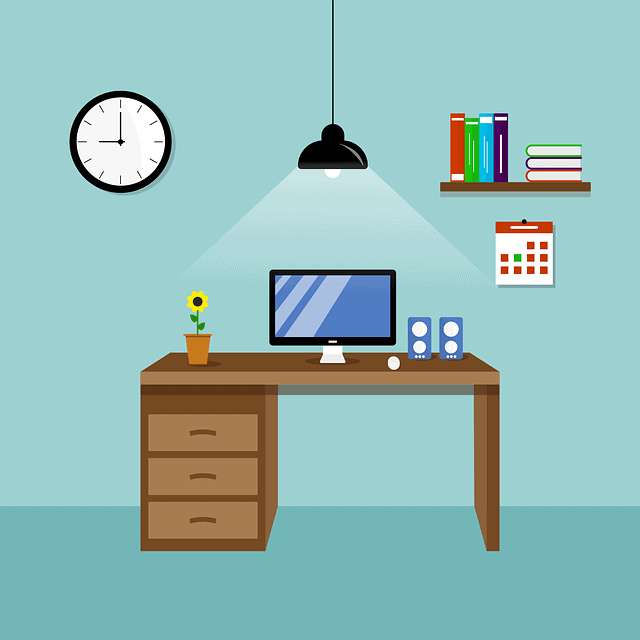Tech News
The Ultimate Guide to Ransomware Prevention and Recovery
This guide will help you confidently tackle ransomware attacks from prevention to recovery.
Threat actors continue to target organizations across every industry in their quest for profit. Ransomware has evolved from a simple lock-your-system-until-you-pay scheme into a double-extortion attack that includes data exfiltration.
A solid recovery plan is key. Immediately disconnecting infected systems from your network can prevent further damage and allow for forensic analysis and data sanitization.

Preventing Ransomware Attacks
A ransomware attack is a serious cyber threat that can shut down operations, cause damage to systems and data, disrupt services, and demand payment from victims. While no technology offers 100% protection against malware, combining multiple layers of prevention and detection can minimize the impact of an attack.
Using strong passwords, updating anti-malware software, and disabling autoplay are important ransomware solutions to prevent ransomware attacks. Additionally, implementing allow listing software that allows only apps downloaded from official app marketplaces can greatly reduce the risk of infection. Finally, keeping antivirus software updated to the latest version reduces the number of vulnerabilities attackers can exploit to infect a machine.
Many ransomware attacks start with phishing emails that contain an attachment the victim trusts. However, attackers may also use social engineering to access a system to download and execute ransomware. Malicious actors can pose as trusted contacts in chat programs or through USB drives and other removable media devices.
Training users to recognize malicious messages and prevent them from opening infected attachments can significantly reduce infection risks. Implementing the principle of least privilege (the idea that end-users should only have permission to do their jobs and no more) is another crucial step in preventing ransomware attacks.
It is also important to keep systems updated with the latest patches, including those for operating systems, anti-malware applications, and third-party software. This helps ensure that these tools can detect and identify new ransomware variants.
Isolating infected systems from the network and powering them down can help stop ransomware from spreading to other machines. Depending on the attack style, this could include removing the malware. It may require a more comprehensive root-cause analysis to determine what exactly allowed an infection and how it can be prevented in the future.
Lastly, reporting ransomware attacks to law enforcement is critical, especially if they involve large sums of money. This can help authorities better track down perpetrators, improving the organization’s overall security.
Detecting Ransomware Attacks
Many different kinds of malware encrypt files or lock them out, but ransomware takes the most extreme measures of all. It is particularly dangerous for small businesses that depend on data to operate their business since attackers can demand excessive money and threaten to destroy the data if the ransom is not paid in a short time. To prevent such devastating attacks, it is important to know how to detect the earliest signs of ransomware and to develop an incident response plan.
Generally, the first sign of a ransomware attack is a message that appears on the screen of an infected system or device. It will often appear as a graphic or plain text, stating that files critical to the business have been encrypted or otherwise compromised and demanding a ransom payment to restore access. Infected systems or devices will also appear to have a slowed response time and may be missing files.
A company should maintain an up-to-date patched operating system to avoid such infections. It should also install antivirus software and whitelisting technology that identifies and blocks malicious programs. In addition, it should back up its data regularly, locally and on cloud storage. Keeping this data backed up won’t eliminate a ransomware attack, but it will limit the damage of one.
Another important step is to monitor and correlate network security device logs, which can reveal patterns that indicate an attack in progress. For example, a sudden increase in traffic on file-sharing servers or an unusually high number of attempted or successful file changes can signal an impending ransomware attack.
Finally, a company should train staff to recognize phishing emails and other types of threat actor activity. While the practicalities and resources required to do so can be challenging, the impact of a ransomware attack can be severe, and training employees is essential.
If an organization discovers that it has been impacted by ransomware, the first thing to do is isolate the infected systems or devices.
Recovering from Ransomware Attacks
When you’re hit with ransomware, it often presents a simple message that informs you that your files have been encrypted and that you need to pay a ransom to regain access. Even if you do pay, there’s no guarantee that attackers will provide the keys to unlock your files. And in many cases, paying the ransom can make things worse.
The good news is that ransomware attacks are easier to prevent and recover from if you follow these basic steps:
Once you’re hit with an attack, quickly disconnect infected computers and devices from all network connections, wired or wireless, to stop the malware from spreading further. Next, run a full antivirus scan and malware detection on all affected computers to ensure that all payloads have been removed. Check any external storage devices (e.g., USB sticks) for infection. Ransomware encrypts and hides malware in these devices and can even re-launch the attack later on from a different machine if connected.
Finally, check critical system files and Windows registries for suspicious activity. Cybercriminals are becoming more sophisticated in ransomware attacks and may be hiding malicious code in unexpected places, such as Microsoft Office Visual Basic for Applications (VBA) macros or temporary folders.
Ultimately, it’s important to call federal law enforcement immediately after an attack has been detected. Not only can their forensic technicians ensure that systems aren’t compromised in any other ways, but they can also try to find the attackers. In addition, they’ll be able to tell you whether any decryptors are available.
Getting Rid of Ransomware
Ransomware has captured the headlines for its ability to extort money from victims by locking or encrypting their computer systems or files. This malware can also spread to devices and procedures on a network. Attackers typically display an on-screen alert that claims their computer or data has been encrypted and that access will only be restored once a ransom is paid. The amount varies and is usually demanded in virtual currency, like Bitcoin.
Getting rid of ransomware isn’t easy, but there are steps you can take to help. First, remove the malware from affected systems. This can be done by reinstalling the operating system, using available decryption tools or wiping and reimaging the device or systems. However, it’s important to note that removing the malware does not restore your files. Ransomware attacks encrypt your data, meaning it’s mathematically impossible to decrypt the files without access to the key held by the attackers.
You can protect against ransomware by patching and updating your software. Since ransomware often takes advantage of vulnerabilities in older software (e.g., older version of Windows), you should regularly update to the latest versions and install a firewall and other security measures to prevent the use of exploit kits. Additionally, you should only download applications from trusted sources, limit the permissions on applications and never give administrative privileges to those that you don’t need to.
Finally, you should monitor your systems and networks for signs of suspicious activity. This can be done by implementing network scanning software or a security information and event management (SIEM) system. This can detect and alert you to suspicious or abnormal behavior, allowing you to respond quickly and before the damage is done. If you do not have a security information and event management (SIEM) system in place, contact altoverra.com and see how their Managed SIEM could transform the security of your business.
Ransomware attacks can devastate businesses, resulting in lost or encrypted data and costly downtime. To mitigate these risks, you can take several steps to reduce the risk of an attack, including keeping your systems up-to-date, creating and monitoring backups and educating employees on how to recognize common ransomware symptoms.