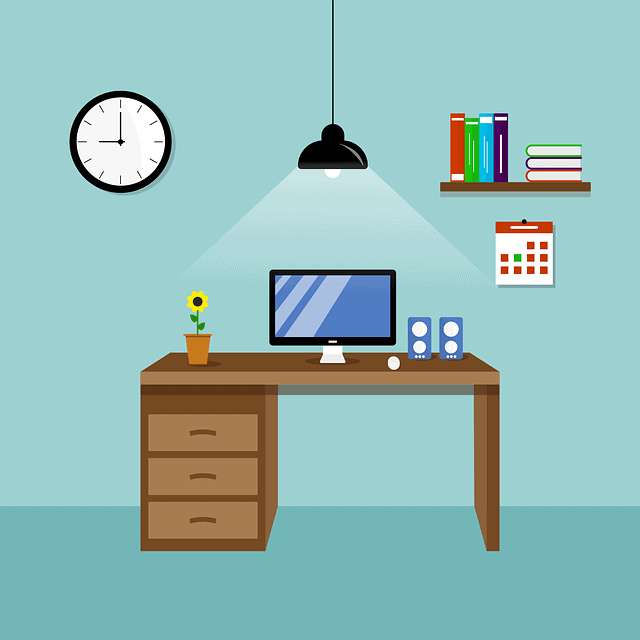Tech Tips
What You Need to Know About Transcribing MP3 to Text
How to transcribe mp3 to text? Transcribing an MP3 file to text is essential for content creators who want to make their files more accessible to search engines and increase SEO. In addition, it’s a great way to add captions or subtitles for videos.
An MP3-to-text converter tool can help you quickly and easily achieve this goal. Fortunately, there are many free options available on the market.
Quality
The quality of the audio or video file you’re transcribing greatly impacts how long it takes. If the audio or video has a lot of background noise or is muffled, it will take longer to transcribe than if the recording is clear and concise.
Another factor that significantly impacts the quality of your transcribed output is the type of equipment you’re using. If your equipment is top-notch, it may result in correct transcriptions.
You should also consider the quality of the speakers involved in your recording. For instance, if multiple people speak in the same room, the microphones must be placed in a way that captures all relevant words.
Transcription software can help you determine whether the quality of your MP3 files is good enough to be transcribed. If your mp3 files have inaccurate data, the program may stop and refuse to transcribe them.
This can be a frustrating experience and could lead to the loss of important information in your transcript. To avoid this, try to use high-quality recording software and audio files. This will increase the quality of your transcribed output and save you time and money in the long run!
Format
The MP3 format is a popular compressed audio format that can be used on computers and portable devices such as iPods. It compresses audio files into smaller file sizes, saving a large number of music tracks in a small amount of storage space. However, the quality of the compressed audio could be better than the original uncompressed file.
Aside from the audio, the MP3 file also contains metadata such as the track title, artist name, album name, and more. These tags are usually embedded at the beginning or end of an MP3 file, separated from the actual audio frame data.
Several de facto standards exist for tag formats. Some of them allow you to store user-defined information within the tag, while others ignore it entirely.
Another benefit of a tag-based format is that it’s easier to read and edit. This makes it a good choice for transcribing audio files to text.
The quality of an MP3 depends on its “sample rate” or “bit rate.” Increasing the bit rate results in better-quality files, but it can also increase the file size, so you might need to save more MP3 files on your computer or portable device to get the same level of quality.
The most common bit rates for audio compression are 128, 160, 192, and 256 kbps. Higher bit rates are used for acoustic recordings or other high-quality audio. Lower bit rates are commonly used for audio for the general public, such as radio broadcasts or downloadable music tracks.
Editing
MP3 is the most popular audio format today because of its compact size and quality. It uses a compression technique that reduces the size of the file by removing some of the original sound data.
There are several ways to transcribe an MP3 file, including by hand and using a transcription tool. Transcription tools are generally less expensive than professional transcribers and can produce accurate results.
A good mp3-to-text converter will allow you to edit the transcribed file and make changes as needed quickly. They will also provide you with a high-quality transcript that can be exported to Microsoft Word, TXT, or PDF files.
An excellent online transcription tool will transcribe your MP3s in a few minutes and allow you to edit them without hassle. They will even automatically save each keystroke and keep your transcribed files in your browser for you to access them anytime.
GGLOT is an online tool that allows you to quickly and accurately turn hours of speech in the MP3 audio format into text. It is easy to use and comes with a beginner-friendly interface that anyone can use!
Vocalmatic is the most convenient and efficient MP3-to-text internet portal that features a specialized transcribing service for journalists, podcasts, marketing, and sales. It converts to MP3, WMA, and WAV formats and has voice-to-text AI that turns audio and video data into the text in minutes. It has more than 110 languages to transcribe your material and includes an online editing mode with playback controls.
Proofreading
The proofreading and editing processes involved in transcribing mp3 to text can significantly impact the final output. This is especially true when a business or brand must convey its message clearly and accurately.
Proofreaders ensure that a document has no typos, inconsistencies, or formatting issues before it is sent to publication. They also check that a record is consistent with corporate style guidelines, including font choice and preferred spelling.
You can use technology to help with this process, including Microsoft’s Spelling and Grammar tool or Grammarly’s online editor. Both of these tools are free to use and work well for catching mistakes that your spellcheck may miss.
Another way to check for errors is to read your document aloud. This will highlight awkward sentences and word order, making it easier to spot grammatical or punctuation issues.
If you’re working on a large document, it can be helpful to split it into sections and proofread them separately. This can help you stay focused and avoid distractions.
Proofreading can take time, so schedule it into your work schedule. Consider setting up a dedicated workspace where you can avoid distractions and concentrate on your task.