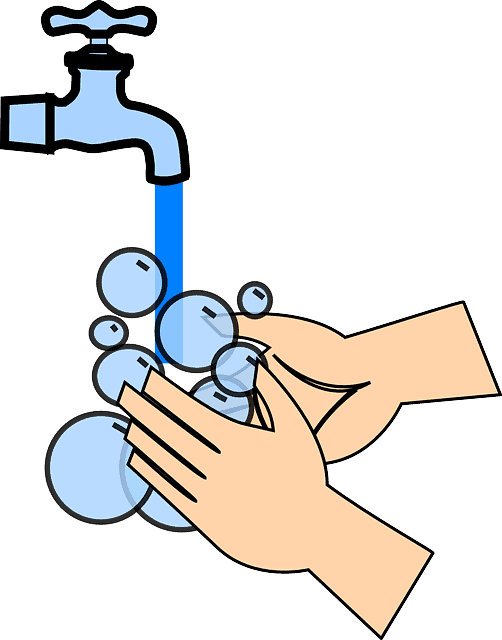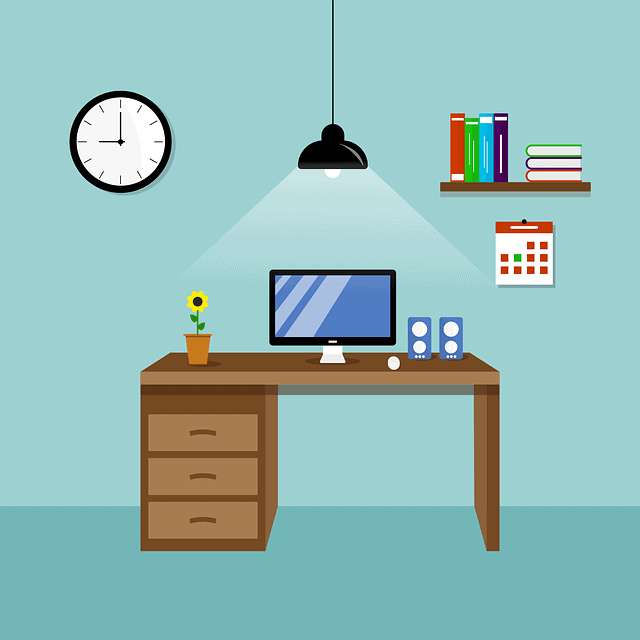Tech Tips
How to improve the speed and loading of your WordPress site
Website page loading speed has become a priority over the last few years. According to a 2009 survey, 50% of web users expect a site to load within 2 seconds. Most people hit the back button or close the browser if the site fails to load within 3 seconds. Plainly put, you need to find a way to optimize WordPress as if your site is slow, you lose loyal readers and for ecommerce sites, it’s even worse because you lose customers.
So, if you want to learn how you can improve the speed of your WordPress site, read on.

1. Get a good hosting solution
Your hosting server is a critical component of how fast your site loads. Most bloggers and small business owners start out with budget websites on shared hosting plans. Shared hosting plans can affect the speed of a site especially if the same server is hosting other sites that hog system resources. Thus, even if you do everything else right but shared plan isn’t optimal, your site will still have speed issues. The best type of hosting is dedicated hosting where your site is hosting on it’s own server. Unfortunately, dedicated hosting is expensive so the next best is Virtual Private Hosting (VPS) where one server is partitioned into several distinct servers. WPBeginner wrote a good article on WordPress Hosting.
2. Choose an SEO ready theme
Avoid using clunky code heavy themes. When it comes to themes, simple is brilliant, especially for SEO. Code heavy themes not only give search engines a hard time crawling the site, but they also slow down a site considerably. WPDean wrote a good article on SEO ready themes. If you’re also wanting to concentrate on the SEO of your website for improved traffic and organic ranking with search engines, you may wish to look into the various seo marketing services available that can assist you with improving your sites’ SEO.
3. Optimize your home page
A few tweaks on WordPress home page can have amazing effects on speed. Configure your site to only show post excerpts as opposed to entire articles. Also, only show a few excerpts. You should also avoid using big social media plugins. Use small widgets and your site will load much faster.
4. Uninstall unnecessary plugins
Plugins are great tools to extend the functionality of WordPress sites but unfortunately, too many plugins are also bad as far as speed is concerned. Keep your plugins to the bare minimum and if you aren’t using a plugin, uninstall it.WPExplorer wrote a good article on removing unnecessary plugins.
5. Reduce the size of your images
Internet users love eye candy which is why images and video have become vital over the last few years. Unfortunately, each image also increases the size of a web page. The best way to deal with this conundrum is to get a comprise between image quality and size. To achieve this, use a tool such as Gimp. Gimp is a free image editing tool that just as powerful as Photoshop. It has the option to automatically convert images to web ready images. The other thing you should do is to implement the Lazy Load option. Lazy Load stops a browser from loading all the images on a page and only loads images further down as the user scrolls. Image heavy pages should also be split into multiple pages so that the user clicks page 2,3,4 and so forth.
6. Optimize your database
Out-of-the-box, WordPress is inefficient. A lot of unnecessary stuff is retained with the effect of inflating the database size. To keep your database optimized, install a database optimization plugin.
7. Use website caching and a content delivery network (CDN)
Caching is a technology that allows static pages and images to be stored by a browser such that the next time someone requests your site, the local copy is loaded. This reduces page speed significantly. To enable website caching, install a plugin. In addition to caching, you should also use a content delivery network (CDN). A CDN moves your site physically closer to users via network of distributed servers. Incapsula wrote a great comprehensive CDN guide.
8. Secure your site
Being the most popular content management system, WordPress also attracts the scum of the earth in terms of hackers and online criminals. Once your site is hacked, it can be used to spread malware and steal information. The scripts crooks install to carry out their malfeasance slow down your site. Keep your WordPress site safe by using a strong password and by implementing two-step verification.
Conclusion
So there you have it, 8 ways to improve the speed of your WordPress website. One last thing. To find out if these changes have made a difference to your website, you need to track and test. The best tool is Google’s PageSpeed Insights tool which can be found in Google’s Web Search Console. I hope this makes a difference to your site.
Related Posts